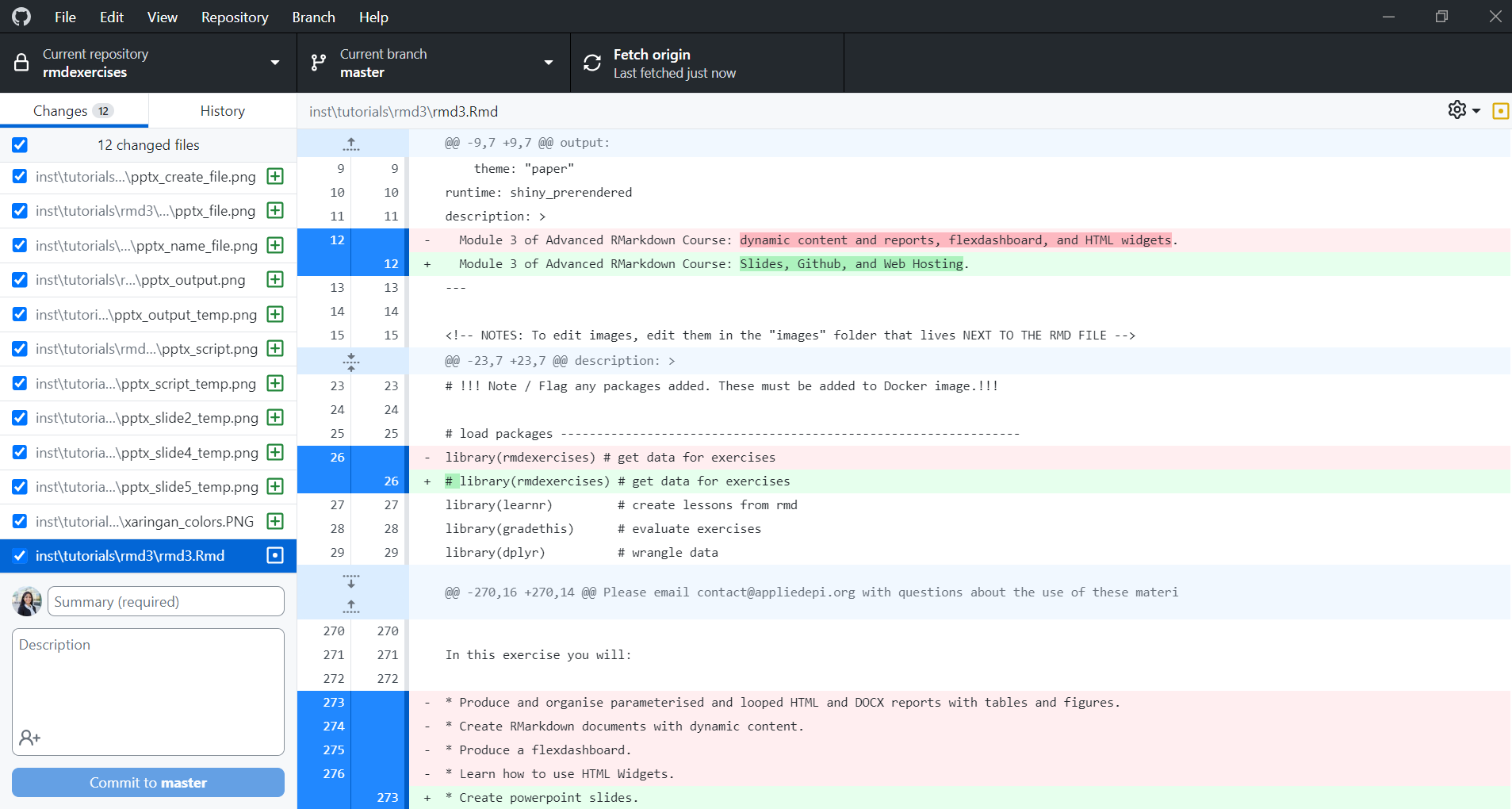Thank you for joining us
Brief introductions from the instructors
Thank you for your service to your community in these busy times for public health. We are glad that you are taking the time to learn R with us.
Do a brief round of introductions
Outline
- Powerpoint Slides
- Xaringan Slides
- Introduction to Github
- Hosting websites
Powerpoint Slides
Yes, you can make powerpoint slides with RMarkdown easily!
Powerpoint Slides
Yes, you can make powerpoint slides with RMarkdown easily!
What if you have an RMarkdown Word Document or Dashboard you'd like to present as slides at a meeting?
Powerpoint Slides
Yes, you can make powerpoint slides with RMarkdown easily!
What if you have an RMarkdown Word Document or Dashboard you'd like to present as slides at a meeting?
We can easily create Powerpoint Slides with the same content.
Default Output
You can make an RMarkdown output to powerpoint, simiarly to HTML and DOCX as you have before. Instead of creating sections with the # headings, we'll be creating slides.
Script:
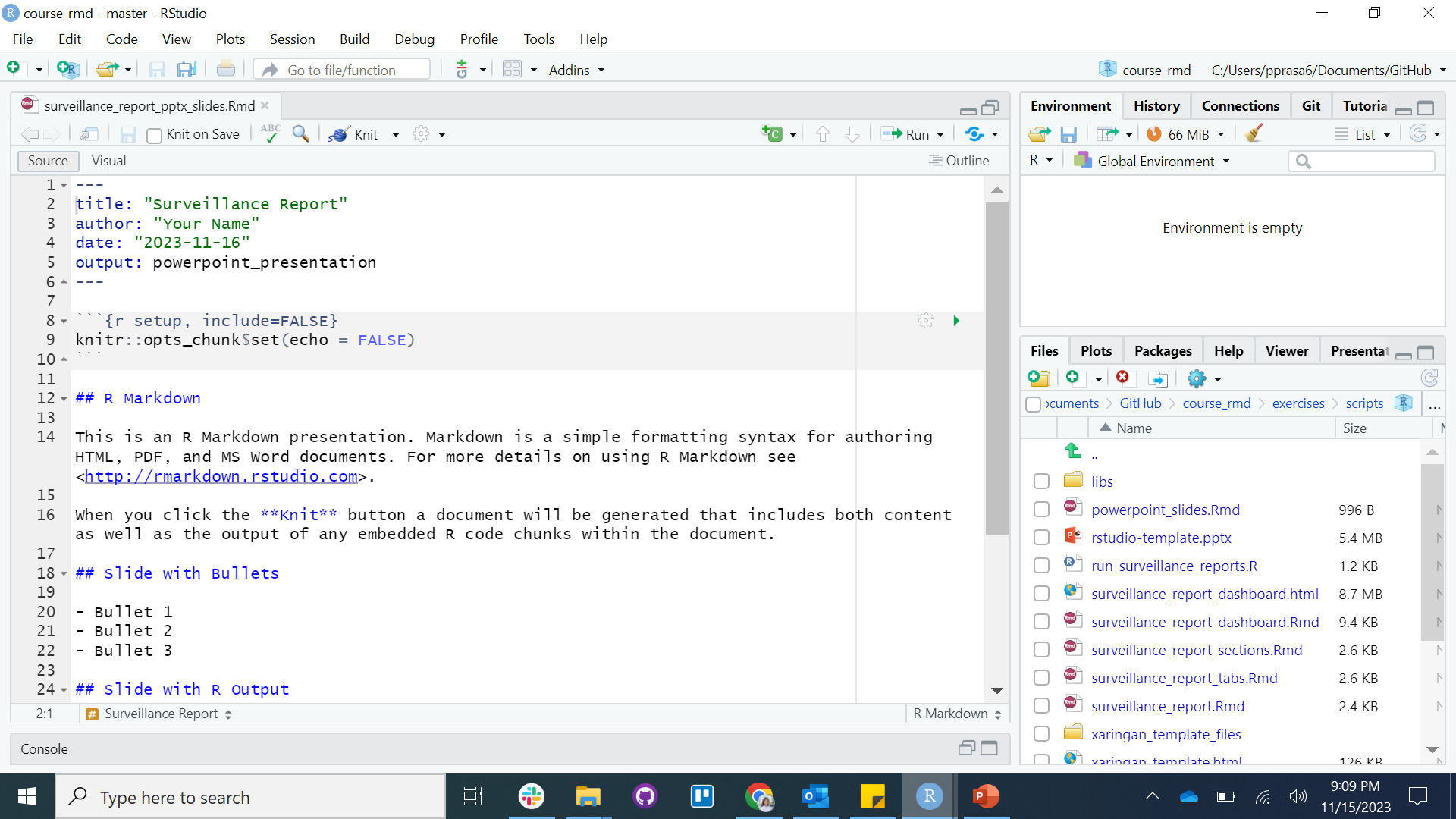
Default Output
You can make an RMarkdown output to powerpoint, simiarly to HTML and DOCX as you have before. Instead of creating sections with the # headings, we'll be creating slides.
Output:
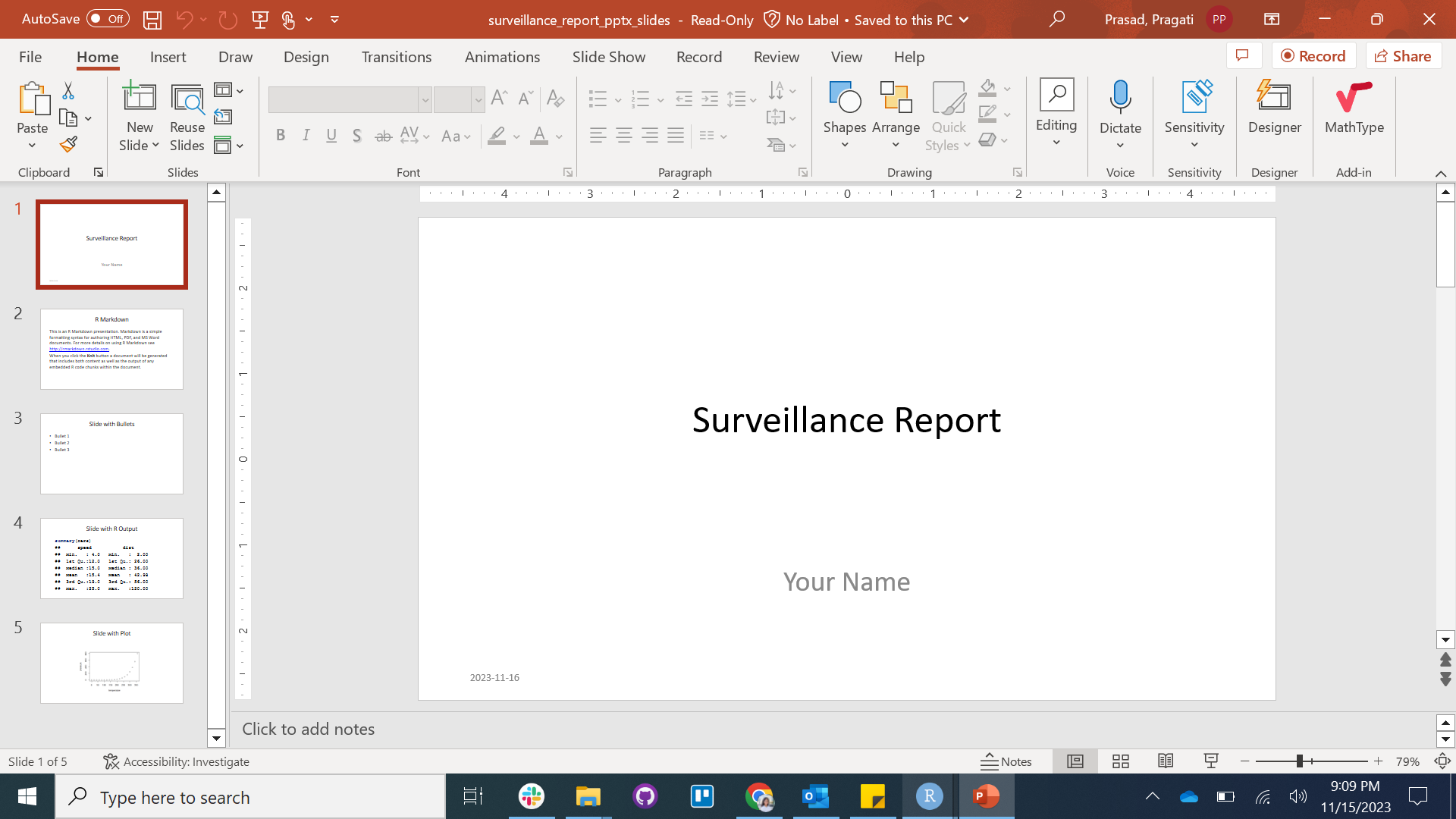
Using a template
If your organization wants to create powerpoints with a pre-exisiting template, RMarkdown can take this as an input.
Example of YAML header using a powerpoint template:
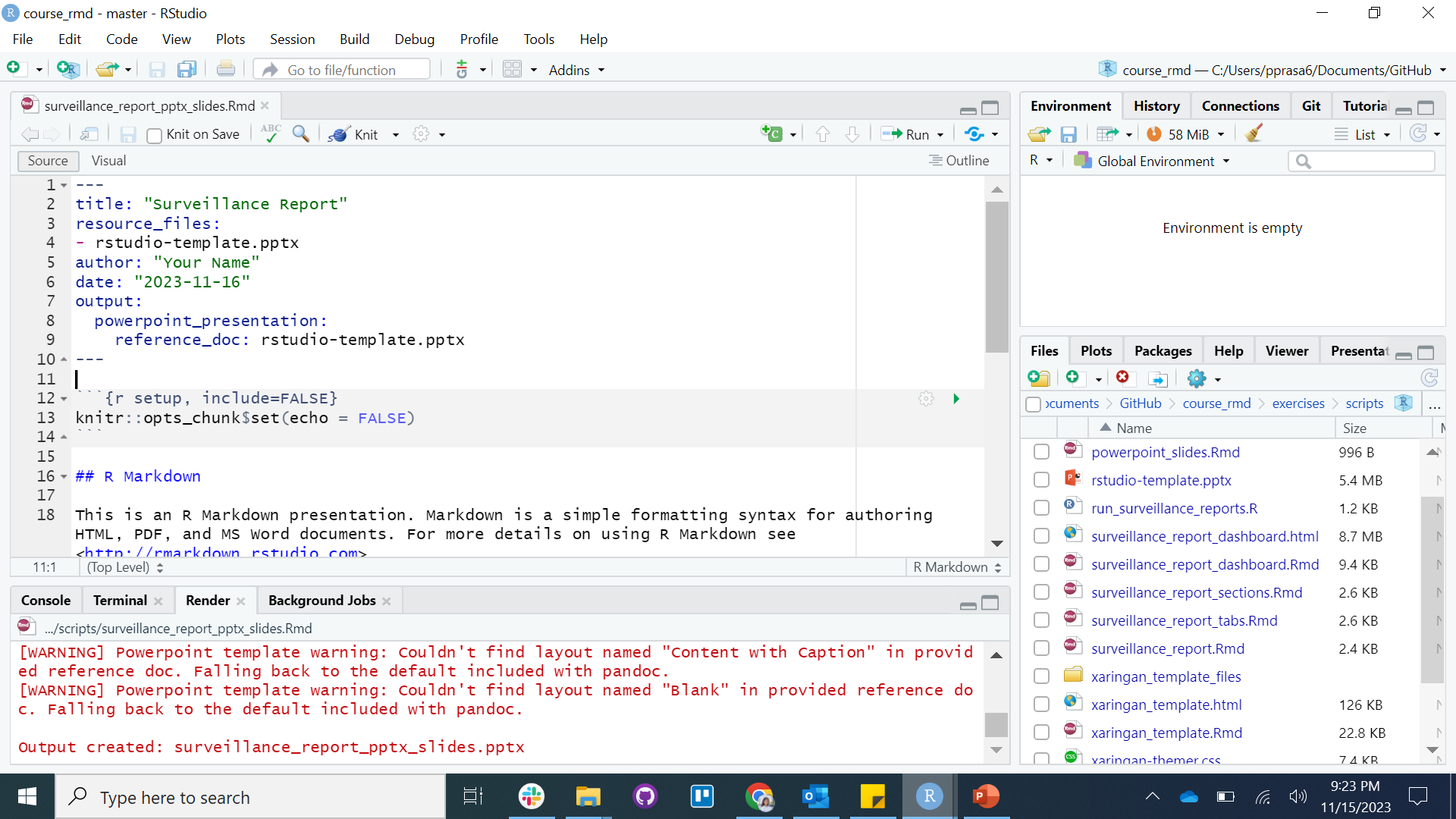
Using a template
If your organization wants to create powerpoints with a pre-exisiting template, RMarkdown can take this as an input.
Output:
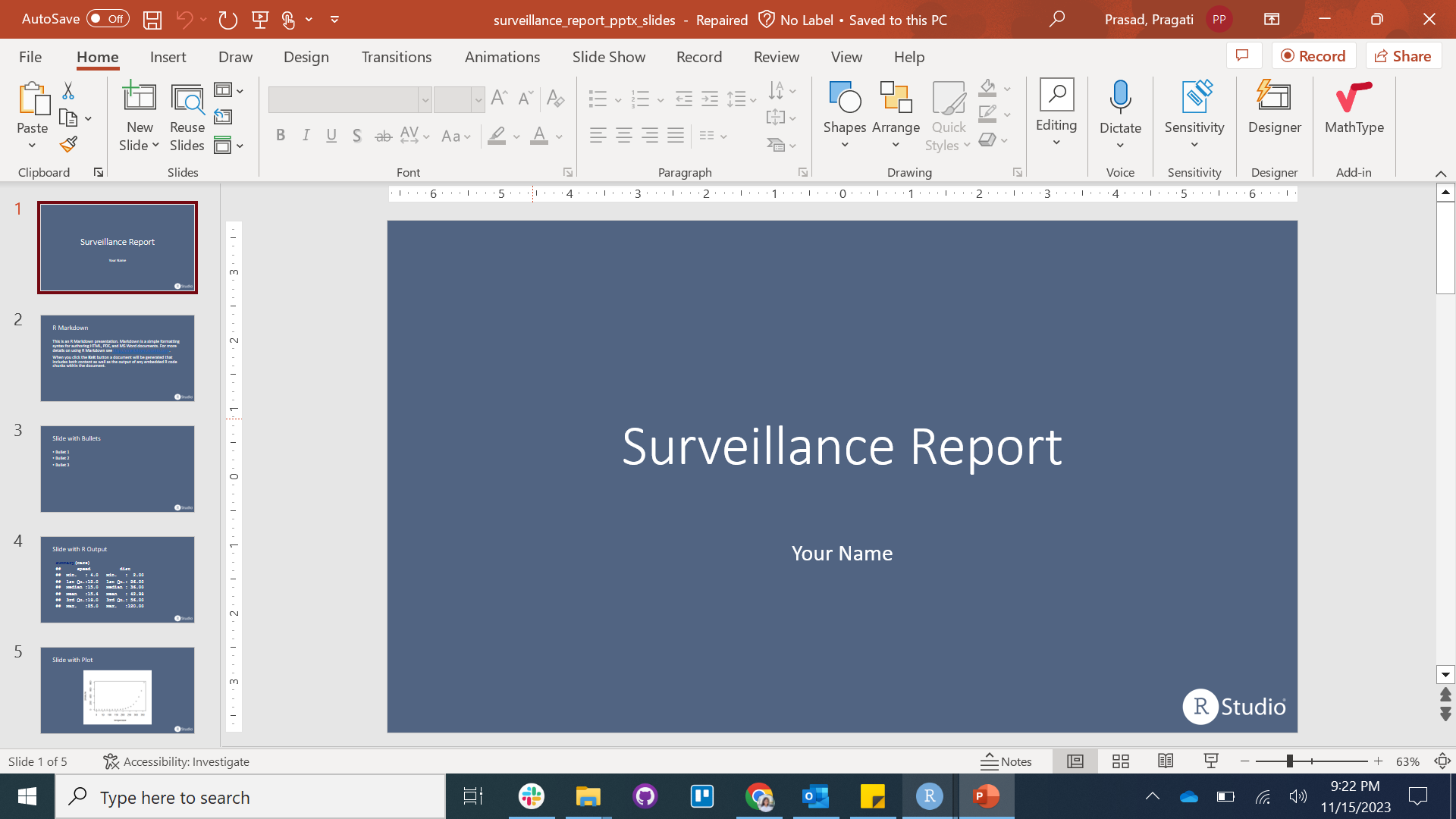
Plots in powerpoint
With the same code we have used previously, we can create plots in the body of slides.
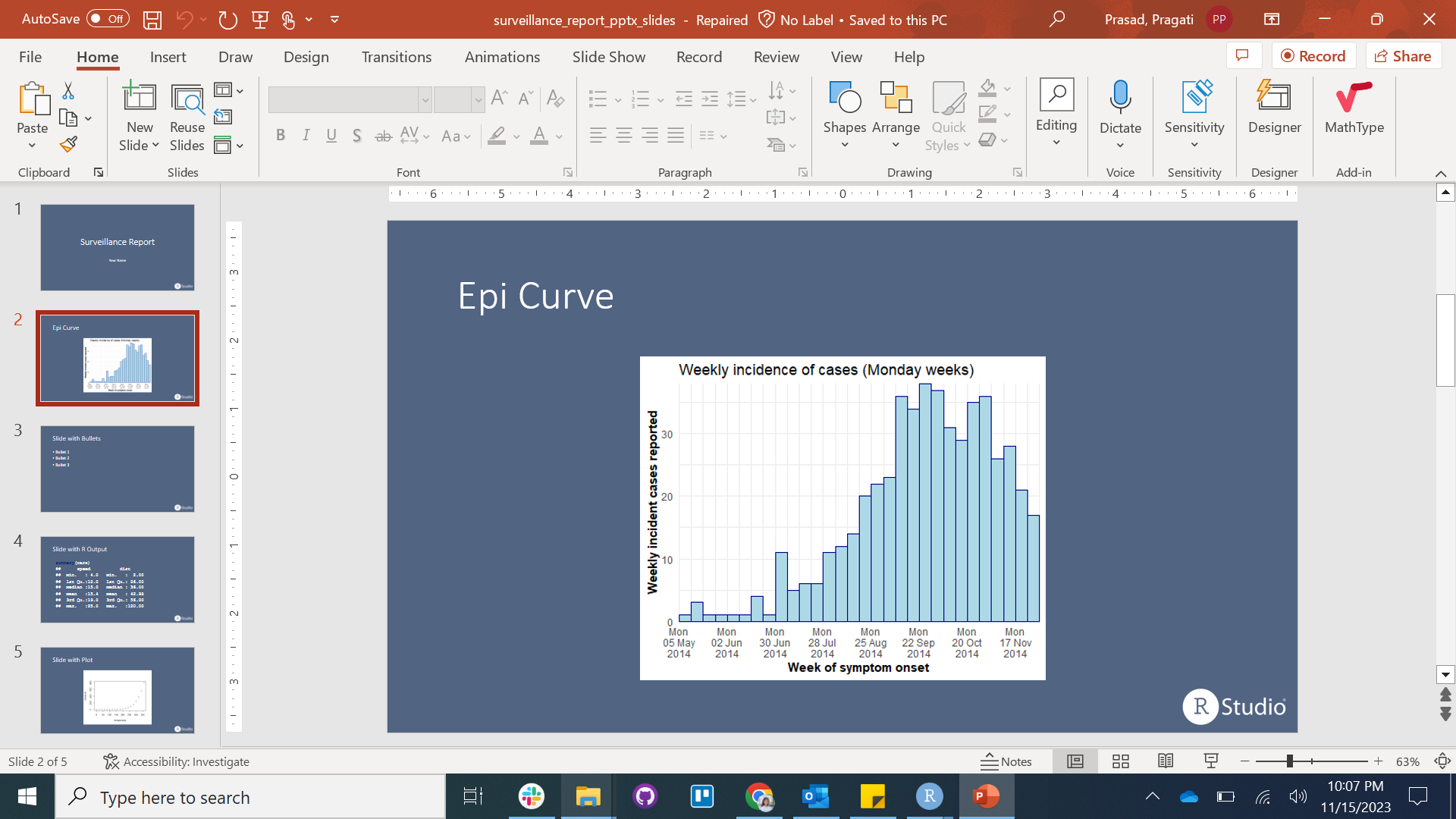
Plots in powerpoint
With the same code we have used previously, we can create plots in the body of slides.
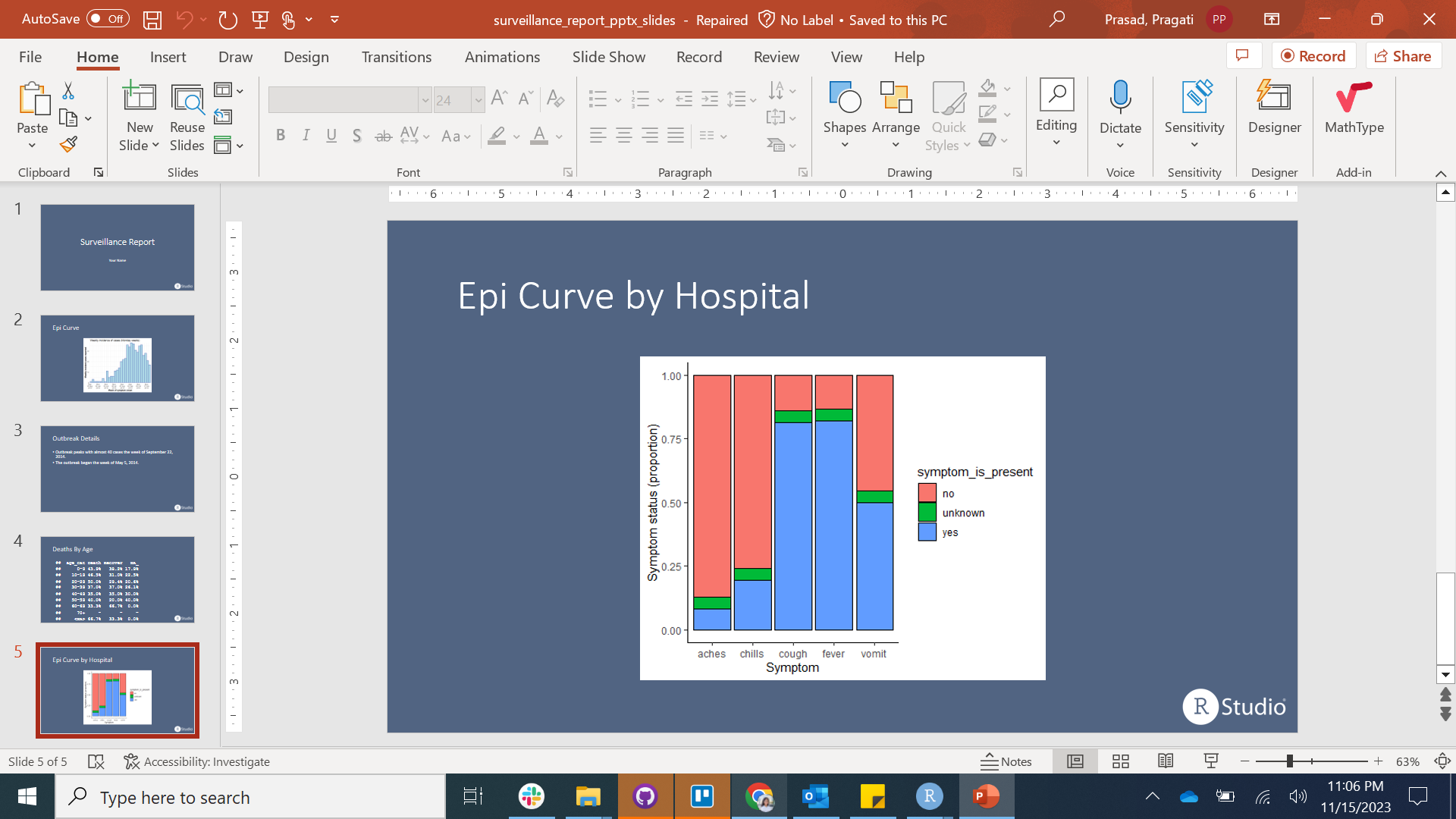
HTML slides
Xaringan
We can create PDF slides with xaringan package and RMarkdown. These slides were created with xaringan!
As long as you have a template, creating the slides can be just as simple as creating powerpoints.
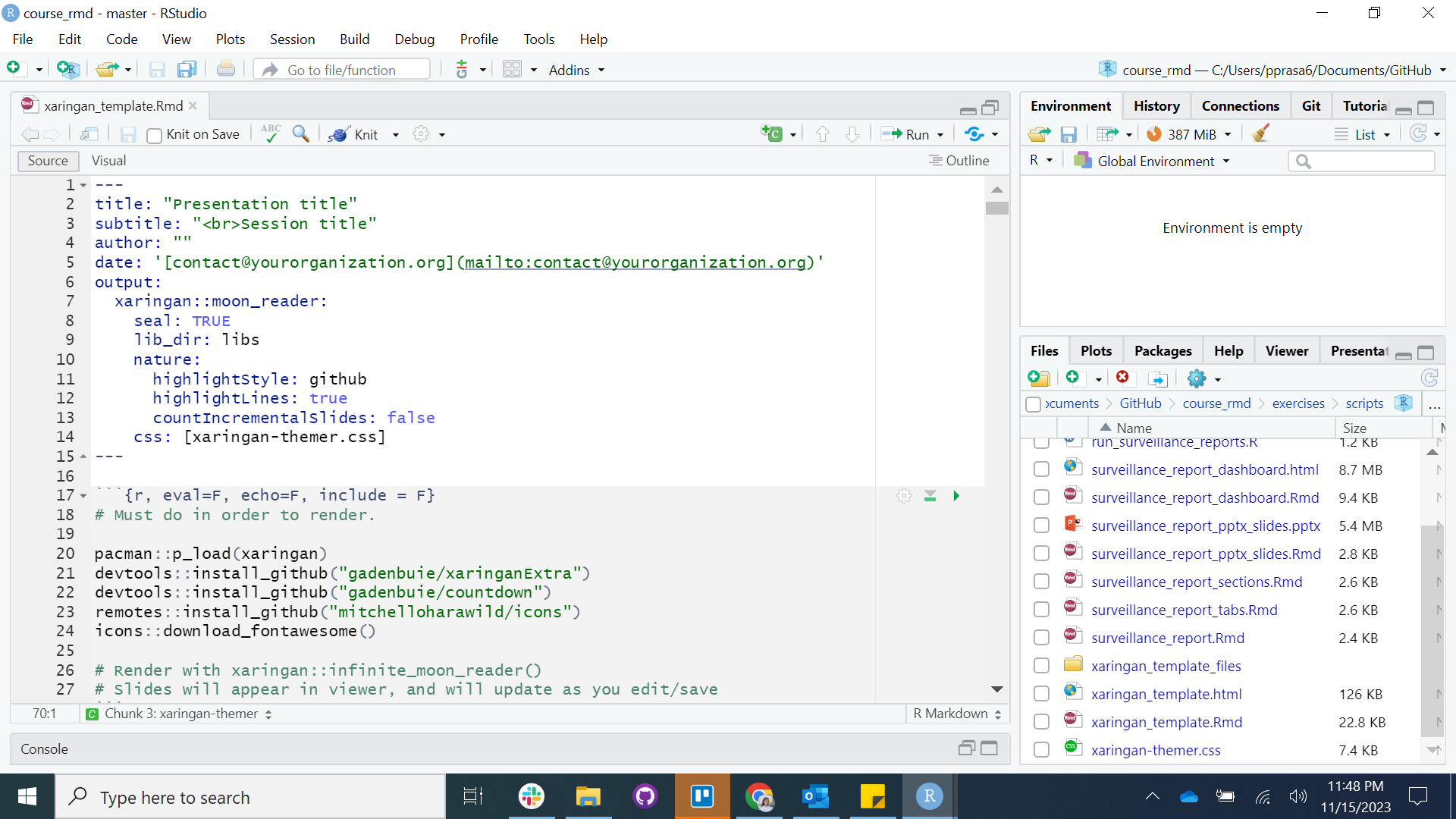
Xaringan template
In your course folder, you will find a template {xaringan} slide deck.
Intro to Github
Intro to Github
GitHub is a code hosting platform for version control and collaboration. It lets you and others work together on projects from anywhere.
Check out the Happy Git with R website!
How does Github work?
A local version of your code on your computer is linked to an online version of the code.
You and your team can collaborate and get access to the most updated code easily.
No more sending code via email or coordinating who is making edits on shared drives.
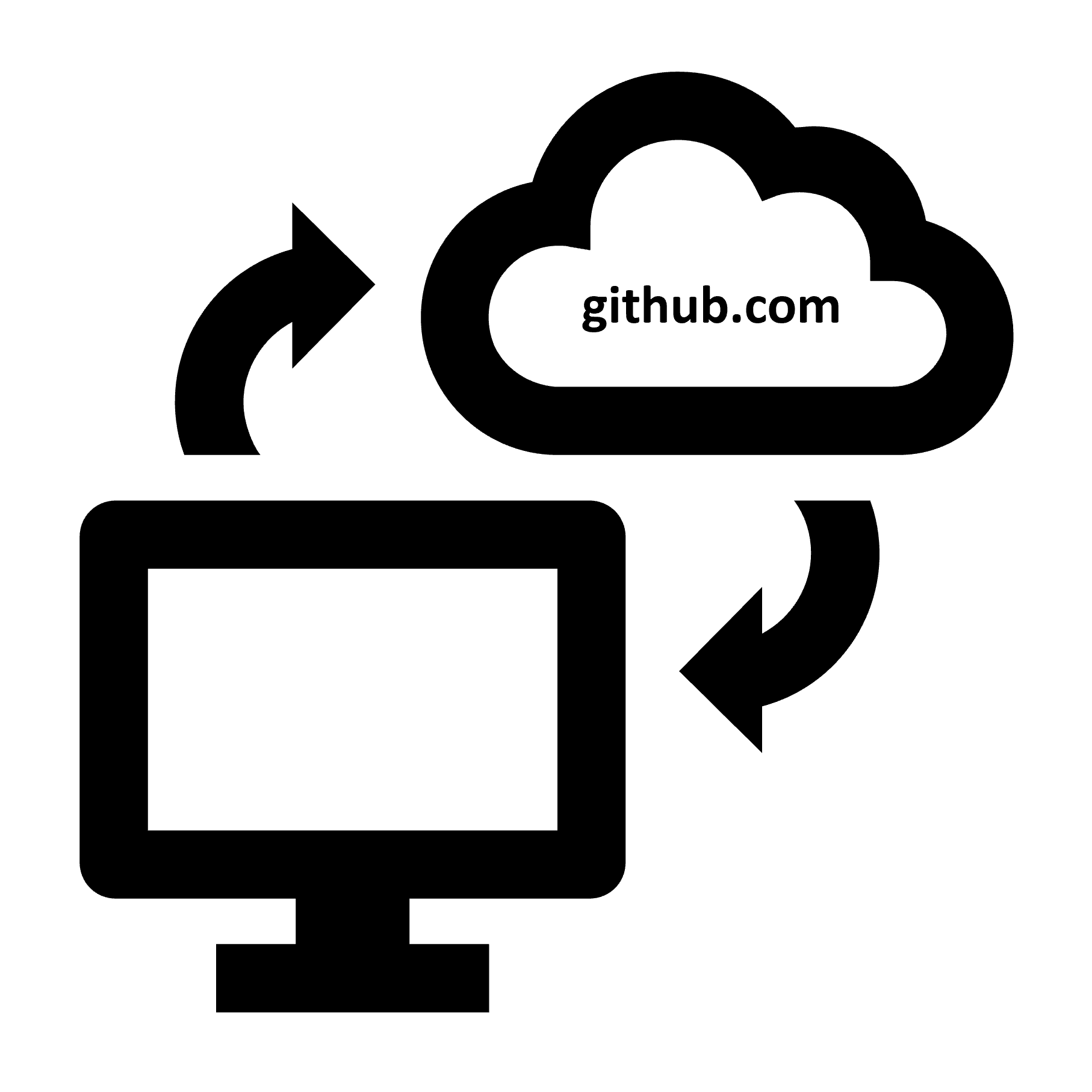
Getting started with Github
First make an account at https://www.github.com/login.
Click "Create new account" at the bottom of the page.
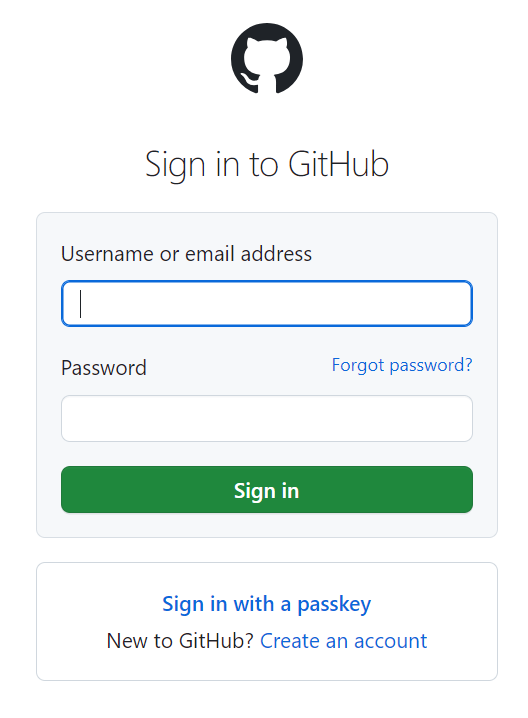
Getting started with Github
Follow the prompts to create your account.
Try to use an email address that will never expire.
Work email addresses are not ideal, but will work.
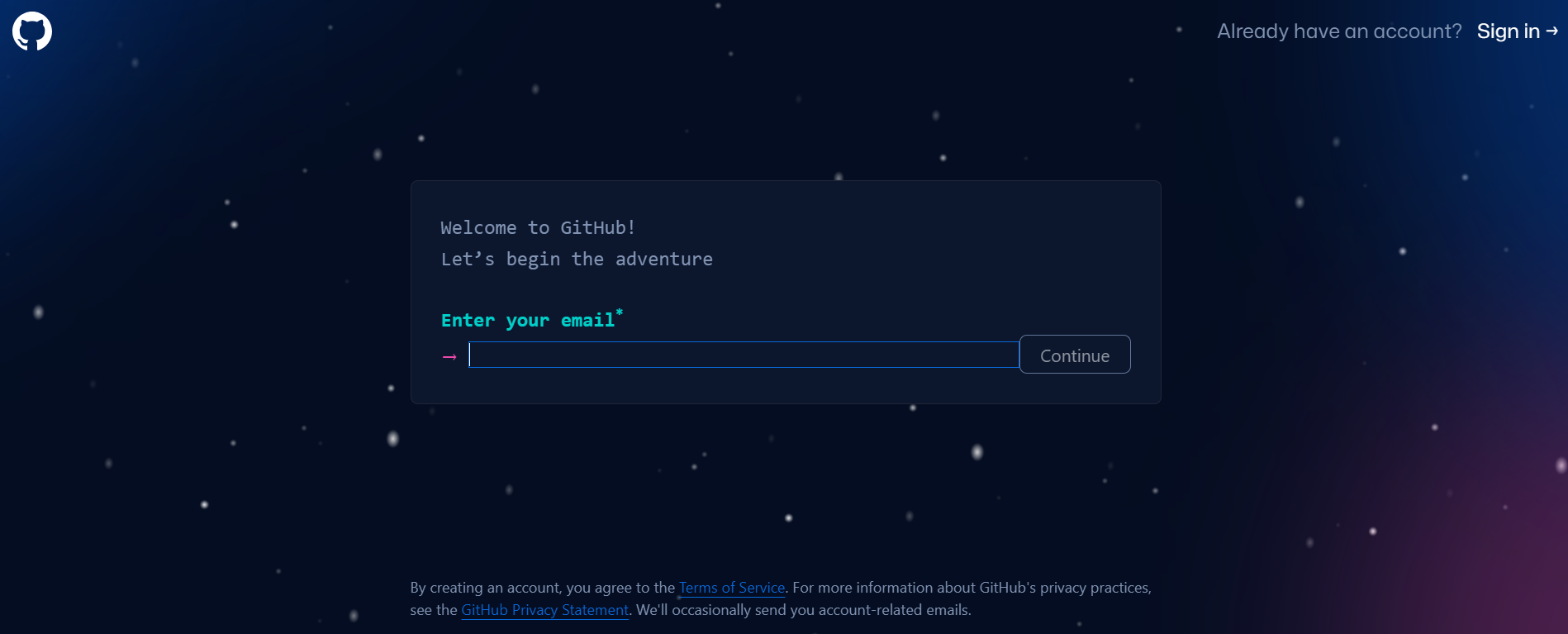
Github Language
- Repository or repo: folder where your project scripts are stored.
- Organization: a collection of repos.
Below is an example landing page. On the left we can see a list of existing repos this person contributes to, and on the right we can see the menu where you can create new repos.
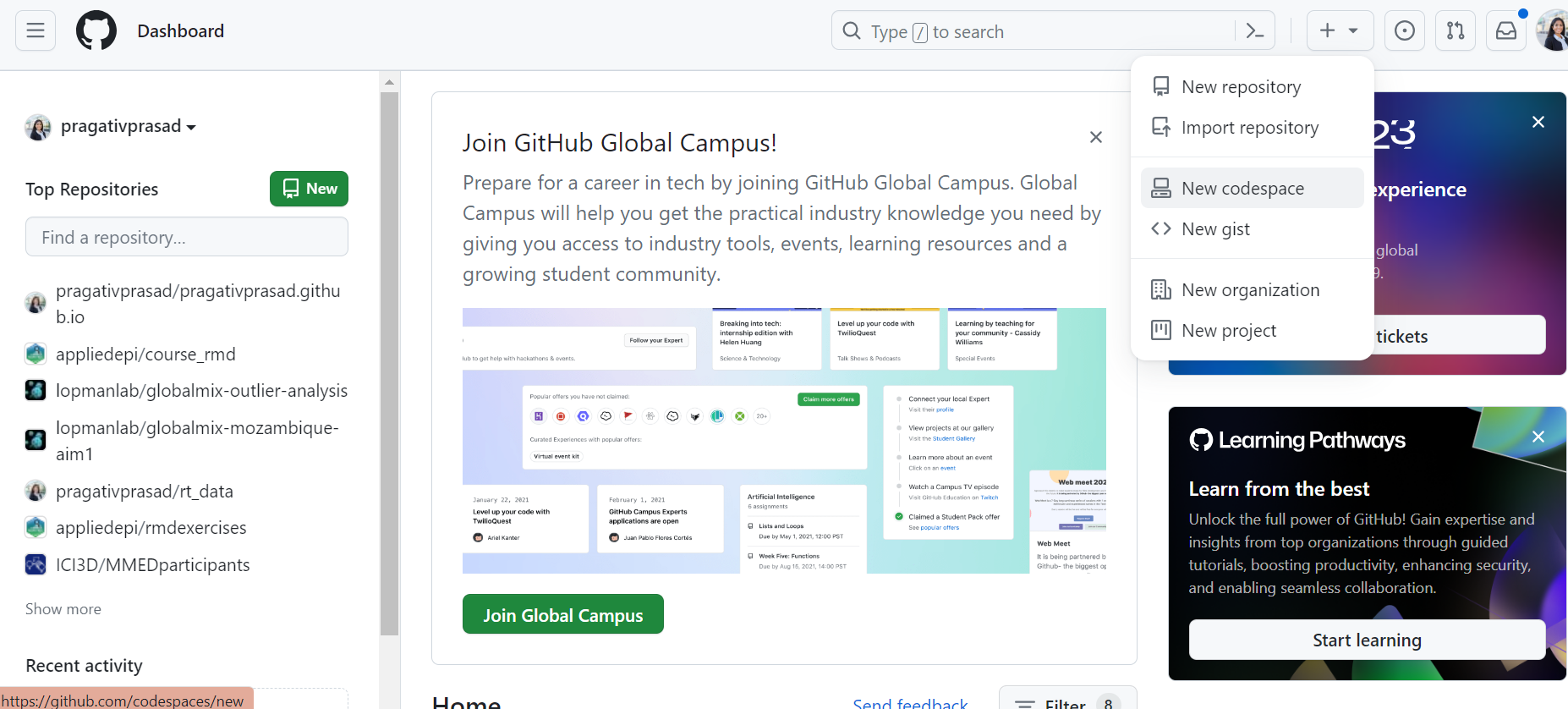
Use Github Desktop
Typically, you can use the command line to send changes to github.com from your computer and retrieve changes from github.com to your computer.
Instead, use Github Desktop to use Github more easily.
More Github Language
- Pull: pull changes from github.com version of the repo to your local repo.
- Commit: finalize changes from your repo.
- Push: push the committed changes from your local repo to github.com.
Github Resources
There are many resources online. Github's mission is to make code accessible, and because of this, they have extremely good documentation online:
Applied Epi will offer a course in 2024 on how to use Git, Github, and R together for version control and collaboration - email us for info!
https://docs.github.com/en/get-started/quickstart/hello-world